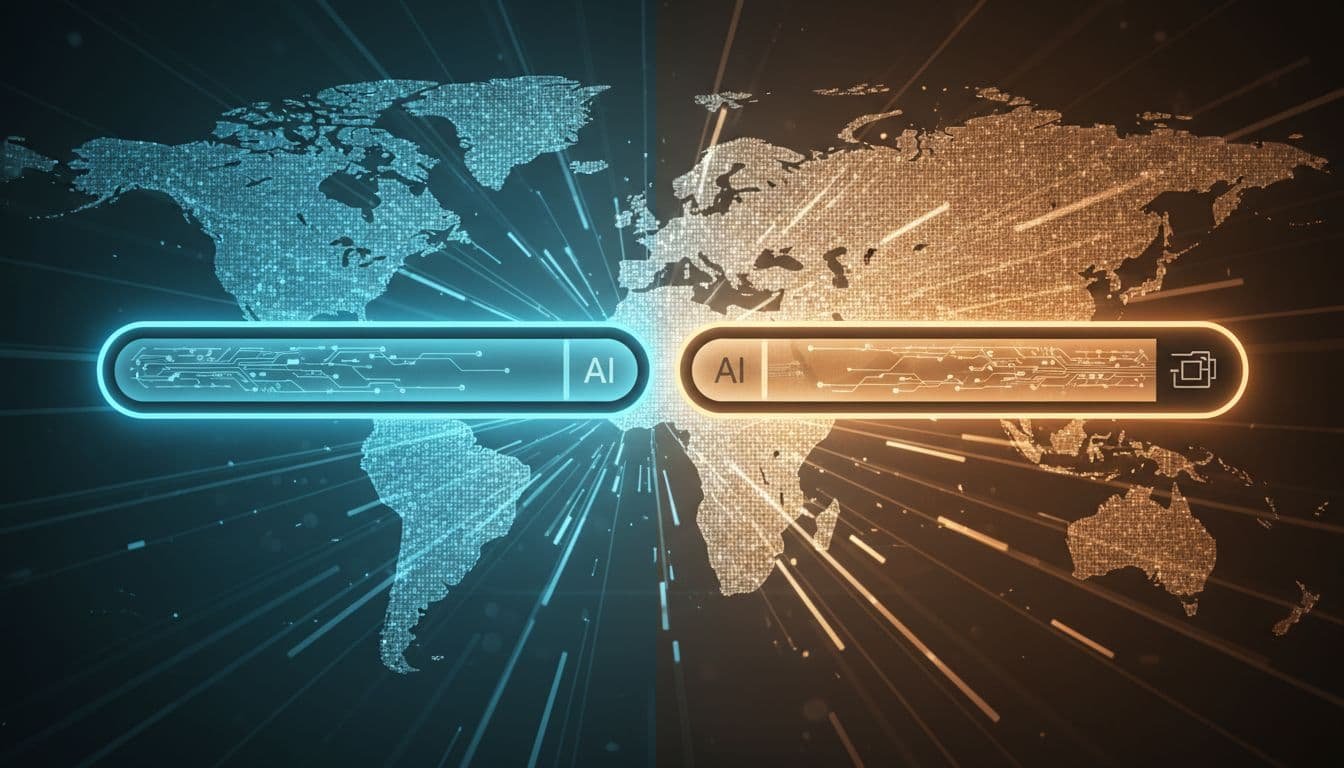An AWS outage rippled across the internet today, knocking popular apps and services offline for millions of users. Reports flooded in from people who could not log in, stream, shop, or send messages. Developers and IT teams scrambled to reroute traffic and restore stability while customers hit endless loading spinners and error screens.
Here is a clear, simple breakdown of what appears to have happened, which services were affected, and how teams can respond right now. I also cover practical steps to protect your business from the next large-scale cloud incident.
What Happened
Early today, AWS experienced a widespread service disruption that impacted core networking and compute dependencies in multiple regions. When those backbone functions stall, the domino effect hits authentication, APIs, databases, and content delivery. That is why so many apps failed all at once and in similar ways.
Large platforms that depend on AWS for identity, storage, queuing, and edge delivery saw higher error rates. Some users could open an app, but essential features failed. Others could not even reach login screens. Even after partial recovery, lingering inconsistencies kept flows unstable for hours.

Who Was Affected
The outage reached across industries. E-commerce, gaming, social, streaming, and business apps all reported issues. While each platform has its own stack, many share common AWS building blocks. That shared dependency is why you saw such a broad, simultaneous impact.
- Authentication and sign-in flows timed out or looped.
- Payments, carts, and order tracking failed under elevated error rates.
- Media streams paused or could not start.
- Real-time features, chat, and notifications stalled.
- Back-office and admin tools lost access to internal services.
Even companies with multi-region deployments felt pain if global routing, identity, or third-party dependencies lived on the same failing paths. The internet is resilient, but shared cloud layers create single points of failure when they are not diversified.
Why It Cascaded
Modern apps rely on many small services talking to each other. If one critical layer breaks, upstream and downstream services pile up requests. That surge triggers throttling, retry storms, and timeouts. The result looks like everything is down, even though only a handful of core services failed at the root.
Content delivery networks, DNS, and identity are the usual suspects in big outages. If your app can load, but user state or tokens cannot refresh, the experience breaks. If your DNS or routing fails, nothing loads at all.

If You Are a User
There is not much you can do during a cloud outage besides wait. Here are a few quick tips that help in many cases:
- Force-quit and reopen the app after 10 to 15 minutes.
- Check the official status page or the company’s social feed for updates.
- Avoid repeated purchases or form submissions to prevent duplicates.
- If you must access an account, try the website instead of the app, or vice versa.
- Do not change passwords unless the provider advises it. This is usually a service error, not an account breach.
If You Run an App or Site
During an active incident, focus on stability and clear communication.
- Enable a friendly outage banner on your site or app. Keep it short and helpful.
- Turn off noisy retries in critical paths to reduce cascading timeouts.
- Lower cache TTLs for status pages; raise cache TTLs for static assets.
- Temporarily degrade nonessential features to preserve core flows.
- Coordinate with support and social teams; publish updates on a fixed schedule.
After recovery, run a blameless postmortem. Document what failed, what worked, and what you will change. Share a public summary with customers if you are a consumer-facing brand.

How to Reduce Risk Before the Next Outage
You will not eliminate risk, but you can cut blast radius and recovery time.
- Multi-AZ by default. Spread compute, databases, and queues across availability zones.
- Regional fallbacks. Host minimal, read-only versions of critical pages in a second region.
- Graceful degradation. Let the app run in a “lite mode” when identity or payments fail.
- Idempotent actions. Prevent double charges and duplicate orders during retries.
- Circuit breakers. Stop retry storms and fail fast with helpful messages.
- Static status page. Serve it from a separate provider and pin the URL in your app.
- Runbooks and drills. Practice region failover and token refresh failures.
- Third-party diversity. Split DNS, monitoring, and incident tooling across vendors.
FAQ
Is my data safe during a cloud outage?
Yes in most cases. An outage usually affects availability, not integrity. Data loss is rare. Still, wait for an official update before making major account changes.
Why do so many apps fail at once?
Many apps share the same cloud building blocks. If identity, networking, or DNS stumbles, everyone who relies on it feels the impact.
Should I switch providers?
Outages happen at every scale. The better move is to design for failure. Use multiple zones and regions, add circuit breakers, and plan graceful fallbacks.
Today’s AWS outage shows how connected our apps and businesses are. One failure can ripple across shopping, media, and work. While users wait for services to return, teams should communicate often and keep systems stable. Afterward, invest in architecture that bends, not breaks. The next incident will come. The question is how prepared you will be when it does.
To contact us click Here .